New Game from Cecilly
Cecilly sent me a new game that she has made up. I haven’t been able to play it because I’m on vacation right now. I’ll have to wait a while to put it in my game rotation. Thanks for sharing, Cecilly.
Hi All!
I tried out a new twist on a note spelling game that REALLY helped to
reinforce note identification…
Materials: 2 sets of approx. 7 note flashcards (1 set of treble notes, 1 set of
bass notes). I did not include any landmarks or guidenotes btw. 5 bingo chips
or markers, a set of spelling word cards, a 1 min. egg timer or stop watch.
Objective: to spell as many words within the 1 min. time limit. 3 letter
words=1 composer buck, 4 letter words=2, 5 letter words=3.
Set up: on the closed keyboard lid or table top, lay out one set of cards. Give
the student the chips. You manage the timer and spelling word cards.
To play: Show the first spelling word card. At “GO”, start the timer. the
student is to spell the word by placing a chip on the corresponding notes IN
ORDER to spell the word. If any chip is placed incorrectly, I simply make a
“bzz” sound and the student tries again. When a word is spelled correctly, I
stop the timer and allow the student to pick up the chips and get ready for the
next spelling word. The timer is started with the next word. Cont. play until
time is up. Add up the value of the words, and go on to round 2 using the 2nd
set of notes.
What was really helpful with this activity is that the students began to quickly
identify notes/letters that were repeated in the spelling words. This helped to
cement these notes into their memory.
I haven’t played the game yet mixing up treble and bass notes, but I’ll reserve
that variation for later.
The text in blue is from Cecilly, I’m sure if you have any questions about this game, leave a comment and she will answer it.
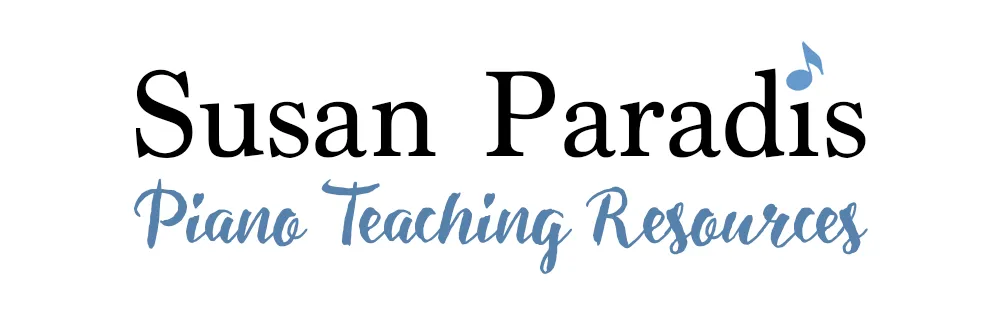

Hi, I didn’t know where to ask this, but I noticed you talked about having a game rotation..what does that mean?
I have alot of games that are organised into manilla folders and easy to find but I get a bit lost still as to how to choose and track using them all.. Do you have particular games you keep going over with certain students, how do you keep track of that? I want to be repeating activities enough for the kids to learn from them..
My first step is going to be to make a master list of all activities and mark them with the levels they cover so I can see what I’m choosing from.
How do you manage using your games and activities with so many students?